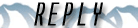| View previous topic :: View next topic |
| Author |
Message |
'92 camaro boss
Member

Joined: 01 Jan 2008
Posts: 410
1992 Chevrolet Camaro RS
|
 Posted: Fri Nov 12, 2010 11:12 pm Post subject: Computer guys, need some ?'s answered Posted: Fri Nov 12, 2010 11:12 pm Post subject: Computer guys, need some ?'s answered |
 |
|
Alright, so I bought a Gateway (insert gateway jokes here) last year, well I had it for about 4 months, figured it was time for an upgrade from the Dell from 2003.
Well i have it tooked up to my tv and always noticed it took a while to boot up to show it on the screen (about a minute to 2) finally after 4 months it would turn on, fans would run, but nothing on the screen none of the trays would open or anything, i tried switching HDMI cables, slots. Nothing happened, so i called gateway, finally got around to shipping it about 3 weeks ago, got it back, works like a charm. but it still takes forever to boot up still.
so my questions are, is it normal for it to take a while to load up to the tv?
And also, Does switching out hard drives and replaceing the OS really make all the difference to fix it? or should i be expecting to have to send it back soon? |
|
| Back to top |
|
 |
Xophertony
Rodeo Queen

Joined: 13 Oct 2005
Posts: 5306
Location: Portland, Oregon.
1988 Pontiac GTA
|
 Posted: Mon Nov 15, 2010 10:21 am Post subject: Re: Computer guys, need some ?'s answered Posted: Mon Nov 15, 2010 10:21 am Post subject: Re: Computer guys, need some ?'s answered |
 |
|
| '92 camaro boss wrote: | | so my questions are, is it normal for it to take a while to load up to the tv? |
yes and no. if it knows the TV is it's "real" monitor it should imediatly display the motherboard bootup stuff, the POST message. that looks like this.

if you are not getting that then this means your display is not being recognized by BIOS, thats fine. once windows loads (1-2 minutes later) the screen is recognized by windows and it comes live. if it takes one or two minutes to display the POST screen something is wrong.
so in summation if it takes 1-2 minutes to get to the desktop thats cool, if it takes one or two minutes to POST, not cool.
| '92 camaro boss wrote: |
And also, Does switching out hard drives and replaceing the OS really make all the difference to fix it? |
this all depends on the issue. if your PC stopped booting due to an OS problem then yes. since none of the drives would eject or anything this sounds more like a hardware problem, not related to the OS. Do you know what they 'fixed' on your PC? Just because they re-imaged it does not mean that is all they did.
| '92 camaro boss wrote: | | or should i be expecting to have to send it back soon? |
well, it is an over the counter consumer PC. Gateway, HP, Dell, does not make a difference. either way it probably will not last much more than three years.
_________________
86' firebird (Junked in 2015). 88' GTA (sold in 2020).
| aaron_sK wrote: | | Hell, Tony drove his GTA to Cows a few years back with the pickup coil that came out in pieces. |
 |
|
| Back to top |
|
 |
'92 camaro boss
Member

Joined: 01 Jan 2008
Posts: 410
1992 Chevrolet Camaro RS
|
 Posted: Mon Nov 15, 2010 10:38 am Post subject: Posted: Mon Nov 15, 2010 10:38 am Post subject: |
 |
|
is there any way to make it recognize my tv as the monitor? it does exactly what you said so no worry's there then.
as far as what they said they did, i got a paper back that said a new harddrive and reinstalling the os is all they did. |
|
| Back to top |
|
 |
Xophertony
Rodeo Queen

Joined: 13 Oct 2005
Posts: 5306
Location: Portland, Oregon.
1988 Pontiac GTA
|
 Posted: Mon Nov 15, 2010 10:44 am Post subject: Posted: Mon Nov 15, 2010 10:44 am Post subject: |
 |
|
| there must be, without knowing your setup i would not be able to help. |
|
| Back to top |
|
 |
Al Hasse
Member

Joined: 19 Nov 2005
Posts: 4379
Location: Bremerton, WA
1992 Chevrolet Camaro RS
|
 Posted: Mon Nov 15, 2010 6:19 pm Post subject: Posted: Mon Nov 15, 2010 6:19 pm Post subject: |
 |
|
Silly question, but could part of the problem be with the TV itself? Refresh rate, resolution? I had one that didn't like input from my PC because of that.
_________________
92 Camaro
89 Camaro
 |
|
| Back to top |
|
 |
'92 camaro boss
Member

Joined: 01 Jan 2008
Posts: 410
1992 Chevrolet Camaro RS
|
 Posted: Tue Nov 16, 2010 12:16 am Post subject: Posted: Tue Nov 16, 2010 12:16 am Post subject: |
 |
|
my bad for leaving that out, the tv's a Sony Bravia Z series tv, has the 120hz refresh rate. from what i gathered from the guys i talked to sony only made one better model at the time and that was the xbr.
as far as the computer goes. don't remember the exact model of the gateway, but it running on vista, has a amd phenom quad-core processor, and a ati radeon hd 4650 1024 mb video card. theres more to it but figured that's all the info that would be needed here, i know a little about computers, but not a whole lot. so what i wrote there was straight off the sticker on the side of the tower lol. |
|
| Back to top |
|
 |
Dewey316
The Lama

Joined: 08 Jan 2004
Posts: 7295
Location: Bringing the tech
1990 Chevrolet Camaro RS
|
 Posted: Tue Nov 16, 2010 1:16 am Post subject: Posted: Tue Nov 16, 2010 1:16 am Post subject: |
 |
|
| My guess is that it has something to do with the HDMI output not activating until the video card driver starts up. Do you happen to have a monitor that you can hook up via the VGA or DVI outputs from the card? Or does your TV have a VGA input that you can try using instead of the HDMI? |
|
| Back to top |
|
 |
91RSVert
Member
Joined: 16 May 2007
Posts: 2736
Location: AR
1991 Chevrolet Camaro RS
|
 Posted: Tue Nov 16, 2010 5:02 am Post subject: Posted: Tue Nov 16, 2010 5:02 am Post subject: |
 |
|
| I'm using a Sony tv on my home desktop. Didnt boot up any different, and I am connecting via the standard vga? port, not hdmi. |
|
| Back to top |
|
 |
'92 camaro boss
Member

Joined: 01 Jan 2008
Posts: 410
1992 Chevrolet Camaro RS
|
 Posted: Tue Nov 16, 2010 11:41 am Post subject: Posted: Tue Nov 16, 2010 11:41 am Post subject: |
 |
|
I've got nothing else to hook it up to, and the tv doesn't have anything but a hdmi hook up.
now that you bring that up it does make sense tho. |
|
| Back to top |
|
 |
91RSVert
Member
Joined: 16 May 2007
Posts: 2736
Location: AR
1991 Chevrolet Camaro RS
|
 Posted: Tue Nov 16, 2010 12:04 pm Post subject: Posted: Tue Nov 16, 2010 12:04 pm Post subject: |
 |
|
The 46" z4100 has vga input.
The 46" z5100 I'm not seeing one, but if I understand this correctly, 1 of the HDMI ports is specific for pc connection. |
|
| Back to top |
|
 |
Xophertony
Rodeo Queen

Joined: 13 Oct 2005
Posts: 5306
Location: Portland, Oregon.
1988 Pontiac GTA
|
 Posted: Tue Nov 16, 2010 12:33 pm Post subject: Posted: Tue Nov 16, 2010 12:33 pm Post subject: |
 |
|
my roomate had a custom built vista machine, on a sony bravia 53". his card utilized a DVI to HDMI adapter, his card had no native HDMI output, my guess is it's like john says, and like i said. the card does not recognize the TV until the driver loads in the OS.
if you need a monitor to test with i have a handful of old 1024x768 flat pannels lying around. i would just give you one. of course.. shipping...  |
|
| Back to top |
|
 |
|