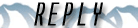| View previous topic :: View next topic |
| Author |
Message |
blue89
Member

Joined: 23 May 2006
Posts: 3482
Location: Bellingham/Eugene
1986 Chevrolet Camaro RS
|
|
| Back to top |
|
 |
Dewey316
The Lama

Joined: 08 Jan 2004
Posts: 7295
Location: Bringing the tech
1990 Chevrolet Camaro RS
|
 Posted: Thu Jun 26, 2008 8:39 pm Post subject: Posted: Thu Jun 26, 2008 8:39 pm Post subject: |
 |
|
Looks cool, I've seen xearth but never messed around with it. I'll drop it on a windows box tonight, and see what I can do.
--John |
|
| Back to top |
|
 |
Dewey316
The Lama

Joined: 08 Jan 2004
Posts: 7295
Location: Bringing the tech
1990 Chevrolet Camaro RS
|
 Posted: Thu Jun 26, 2008 10:14 pm Post subject: Posted: Thu Jun 26, 2008 10:14 pm Post subject: |
 |
|
I checked it out, and after some tweeking, got it working so I get hourly updates with the current visible cloud cover overlaid over the earths map.
I am not sure what you are trying to do with the random pics, If you try to use those, it will map it around globe, it won't just dispaly the image. If you just want to display the image, there are probably better options.
If you want to map that image over the globe. Use the auto-cloud cover download. Set the image file you want to download, and then set a filename for it download. Make sure you don't execute a .bat file with it. Then in the Parameter tab, under the XPlanet Configuration, set your map file to the image you want, and apply the settings. This should add an entry below that say something like: map=/images/imagename.jpg
That will map that image onto the globe.
Hope that helps
--John |
|
| Back to top |
|
 |
blue89
Member

Joined: 23 May 2006
Posts: 3482
Location: Bellingham/Eugene
1986 Chevrolet Camaro RS
|
 Posted: Fri Jun 27, 2008 7:15 am Post subject: Posted: Fri Jun 27, 2008 7:15 am Post subject: |
 |
|
Mine still won't display clouds, how did you do that?
In the upper "Download Settings" tab there is a "cloud file" area. In the Web Address (source). Right now mine is
http://xplanet.sourceforge.net/clouds/clouds_2048.jpg.
and my local path and name is
C:\Program Files\xplanet-1.2.0\xplanet\images\clouds_2048.jpg
No clouds.
And I just want to update the background image with a new one cause i currently have some random white dots (stars). There is a really cool picture of the milky way galaxy at
http://antwrp.gsfc.nasa.gov/apod/ap080605.html
in the upper "Parameter" tab and the lower "settings" tab there is a "Background" option with a check box and a local file callout. Its in there but it won't show up.  |
|
| Back to top |
|
 |
blue89
Member

Joined: 23 May 2006
Posts: 3482
Location: Bellingham/Eugene
1986 Chevrolet Camaro RS
|
 Posted: Fri Jun 27, 2008 7:31 am Post subject: Posted: Fri Jun 27, 2008 7:31 am Post subject: |
 |
|
I found that my cloud link was wrong. So the program looks at the website, downloads the file, then wraps it around the globe? The link i think i should use is http://xplanet.sourceforge.net.nyud.net:8080/clouds/tmp/200806271453.506240/clouds_2048.jpg
It still doesn't display but if you go to the link it downloads a huge mape with the current cloud cover.
If uncheck the "hide xplanet window" under the upper "general" tab I get this error messege.
Output:
'C:\Program' is not recognized as an internal or external command,
operable program or batch file.
Think its having trouble with the space in "Program Files" ???
-----------------------------------
Well I seem to have answered my own questions again. I moved it to C:/xplanet and that got rid of the warnings. Then I put my background image into the "image" folder, not the "stars" folder. Everything is Zen in the multiverse.
but for those who like astronomy, this is a cool program. |
|
| Back to top |
|
 |
Xophertony
Rodeo Queen

Joined: 13 Oct 2005
Posts: 5306
Location: Portland, Oregon.
1988 Pontiac GTA
|
 Posted: Fri Jun 27, 2008 10:19 am Post subject: Posted: Fri Jun 27, 2008 10:19 am Post subject: |
 |
|
well thats gotta be a bug in your "automated" program that runs the command line interface. instead of it typing "C:\cd program files" it is typing "C:\program files"
EDIT* ninjad' |
|
| Back to top |
|
 |
blue89
Member

Joined: 23 May 2006
Posts: 3482
Location: Bellingham/Eugene
1986 Chevrolet Camaro RS
|
 Posted: Fri Jun 27, 2008 10:21 am Post subject: Posted: Fri Jun 27, 2008 10:21 am Post subject: |
 |
|
why does your carrot have a bomb on it? lmao.
I figured it was something like that. I always make my files dos compatible. Noone understands me at work. |
|
| Back to top |
|
 |
Xophertony
Rodeo Queen

Joined: 13 Oct 2005
Posts: 5306
Location: Portland, Oregon.
1988 Pontiac GTA
|
|
| Back to top |
|
 |
Dewey316
The Lama

Joined: 08 Jan 2004
Posts: 7295
Location: Bringing the tech
1990 Chevrolet Camaro RS
|
 Posted: Fri Jun 27, 2008 4:54 pm Post subject: Posted: Fri Jun 27, 2008 4:54 pm Post subject: |
 |
|
To get the clodes to work, you need to have a batch file that works.
here is what mine looks like.
name of the file is make_cloud_map.bat
| Code: | | xplanet -config overlay_clouds -tmpdir .\xplanet\images\ -make_cloud_maps |
That will put 2 files in the c\xplanet-1.2.0\xplanet\images folder, they are day_clouds.jpg and night_clouds.jpg
Your clouds page needs to be set up like this. along with your mapping options. Here are the two settings you need.
The other thing I found, was the instructions aren't very good, you need to install the winxcloudbg.exe right into the c:\xplanet-1.2.0 folder, and make sure that on the first screen, you set your executable to path to the right location, I have mine as C:\xplanet-1.2.0\xplanet.exe
hope that helps. |
|
| Back to top |
|
 |
Dewey316
The Lama

Joined: 08 Jan 2004
Posts: 7295
Location: Bringing the tech
1990 Chevrolet Camaro RS
|
 Posted: Fri Jun 27, 2008 5:01 pm Post subject: Posted: Fri Jun 27, 2008 5:01 pm Post subject: |
 |
|
And here is the proof. (i have dual monitors, so I cropped it a bit and shrunk it down to make it viewable.
_________________

"Ever see a Motorcycle in front of a Psychiatrists Office?" Me neither |
|
| Back to top |
|
 |
blue89
Member

Joined: 23 May 2006
Posts: 3482
Location: Bellingham/Eugene
1986 Chevrolet Camaro RS
|
 Posted: Wed Jul 02, 2008 8:42 am Post subject: Posted: Wed Jul 02, 2008 8:42 am Post subject: |
 |
|
Dewey, I'm trying to get the clouds to work and they just won't! I copied exactly what you had too. I've never made a batch file before so that was fun. I put it in
C:\xplanet
called it make_cloud_maps.bat and put the following command in it
| Quote: | :: This is the cloud bat file.
xplanet -config overlay_clouds -tmpdir .\xplanet\images\ -make_cloud_maps
|
This is the error I'm getting now
| Quote: | Output:
Warning: For better performance, background image should be the same size as the output image
Warning: Can't find day_clouds.jpg in
xplanet\\images
C:\WINDOWS\DESKTOP\xplanet-1.2.0\\xplanet\\images
Warning: Can't find map file day_clouds.jpg
Warning: Can't load map file day_clouds.jpg |
Soooooooo.....
Instead of doing it your way I put clouds_2048.jpg in the "cloud_map" box and it loaded fine with no errors. Does it sound like that should work? I'm not very computer sauvy so I'm trying to learn. |
|
| Back to top |
|
 |
Dewey316
The Lama

Joined: 08 Jan 2004
Posts: 7295
Location: Bringing the tech
1990 Chevrolet Camaro RS
|
 Posted: Wed Jul 02, 2008 1:26 pm Post subject: Posted: Wed Jul 02, 2008 1:26 pm Post subject: |
 |
|
| If its working, its working. It looks like you have the coulds going. |
|
| Back to top |
|
 |
blue89
Member

Joined: 23 May 2006
Posts: 3482
Location: Bellingham/Eugene
1986 Chevrolet Camaro RS
|
 Posted: Wed Jul 02, 2008 1:54 pm Post subject: Posted: Wed Jul 02, 2008 1:54 pm Post subject: |
 |
|
the program seems to be working, but its not downloading the recent picture like it should.
I clicked the "Render Now" button, no changes. I then when to the cloud link, saved the new cloud image as cloud_2048.jpg over the old one, Rendered, and then the clouds changed.
Maybe my server isn't letting my xplanet outside? I'm having the same problem on my laptop. It simply won't upload a new image from the website. |
|
| Back to top |
|
 |
Dewey316
The Lama

Joined: 08 Jan 2004
Posts: 7295
Location: Bringing the tech
1990 Chevrolet Camaro RS
|
 Posted: Wed Jul 02, 2008 3:48 pm Post subject: Posted: Wed Jul 02, 2008 3:48 pm Post subject: |
 |
|
Does it show that it is downloading, or does it give an error in the log? On the download settings tab, it shows the log there, mine shows stuff like this when it downloads.
7/2/2008 12:06:09 AM - Success: 383127 byte in 0 sec. ( 748.29 kb/s) - clouds_2048.jpg
7/2/2008 3:06:24 AM - Success: 383102 byte in 1 sec. ( 704.56 kb/s) - clouds_2048.jpg
7/2/2008 9:07:05 AM - Success: 269841 byte in 0 sec. ( 649.06 kb/s) - clouds_2048.jpg
When I had I had my internet turned off to update my firewall/router the other night, I got errors like this....
6/27/2008 1:27:59 PM - Error. Can not connect to the internet. Waiting for next try.
6/27/2008 2:28:09 PM - Error. Can not connect to the internet. Waiting for next try.
6/27/2008 3:28:19 PM - Error. Can not connect to the internet. Waiting for next try.
I would look and see if you are showing errors that might be helpful in finding out why it isn't downloading. |
|
| Back to top |
|
 |
blue89
Member

Joined: 23 May 2006
Posts: 3482
Location: Bellingham/Eugene
1986 Chevrolet Camaro RS
|
 Posted: Tue Jul 08, 2008 1:44 pm Post subject: Posted: Tue Jul 08, 2008 1:44 pm Post subject: |
 |
|
You are the man! I didn't realize you had to put that stuff in the downloads page. Its all in there in the "clouds" area but nothing has said i have to copy that info into the TLE Files table. I put it in there and it downloads! So hopefully it downloads all by itself now. Thanks for the help man, I knew you could figure it out.
Are you still rocking that xplanet? |
|
| Back to top |
|
 |
Dewey316
The Lama

Joined: 08 Jan 2004
Posts: 7295
Location: Bringing the tech
1990 Chevrolet Camaro RS
|
 Posted: Tue Jul 08, 2008 2:27 pm Post subject: Posted: Tue Jul 08, 2008 2:27 pm Post subject: |
 |
|
| Yup, still have it going. It is pretty cool. |
|
| Back to top |
|
 |
|