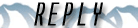| View previous topic :: View next topic |
| Author |
Message |
Xophertony
Rodeo Queen

Joined: 13 Oct 2005
Posts: 5306
Location: Portland, Oregon.
1988 Pontiac GTA
|
 Posted: Thu Jun 15, 2006 9:13 pm Post subject: WindowsXP Question Posted: Thu Jun 15, 2006 9:13 pm Post subject: WindowsXP Question |
 |
|
as my computer is currently configured, if i click a file located in one folder and drag/drop it to another it copys the file. it is now in both folders. i hate this.
is there a way to change this so when i click/drag/drop it moves a file instead of copying it?
if anyone knows that would kick ass. i would swear it used to be that way...
_________________
86' firebird (Junked in 2015). 88' GTA (sold in 2020).
| aaron_sK wrote: | | Hell, Tony drove his GTA to Cows a few years back with the pickup coil that came out in pieces. |
 |
|
| Back to top |
|
 |
Dewey316
The Lama

Joined: 08 Jan 2004
Posts: 7295
Location: Bringing the tech
1990 Chevrolet Camaro RS
|
 Posted: Thu Jun 15, 2006 9:30 pm Post subject: Posted: Thu Jun 15, 2006 9:30 pm Post subject: |
 |
|
You can always right-click and drag, that should ask you what you want to do with the file when you drop it.
The only time i have ever seen it copy a file by draging, is if you are going from one drive to another (ex. C: -> D . . |
|
| Back to top |
|
 |
Xophertony
Rodeo Queen

Joined: 13 Oct 2005
Posts: 5306
Location: Portland, Oregon.
1988 Pontiac GTA
|
 Posted: Thu Jun 15, 2006 9:38 pm Post subject: Posted: Thu Jun 15, 2006 9:38 pm Post subject: |
 |
|
yeahhh. i could right click, but that is anoying.  |
|
| Back to top |
|
 |
Dewey316
The Lama

Joined: 08 Jan 2004
Posts: 7295
Location: Bringing the tech
1990 Chevrolet Camaro RS
|
 Posted: Thu Jun 15, 2006 9:40 pm Post subject: Posted: Thu Jun 15, 2006 9:40 pm Post subject: |
 |
|
I have NEVER seen windows copy a file, instead of moving it, if it is on the same drive letter. So long as the the permission set allowed for the deletion of the old file. Now, say you have a file at the NTFS permissions are set so that you have read access, but no other access. If you tried to drag that file, it is going to copy, because you cannot remove the original.
BTW, real geeks, use CTRL+V, CTRL+X, CTRL+C. We also know that CTRL+Shift+draging creates a shortcut, and that CTRL+draging always copies. 
Last edited by Dewey316 on Thu Jun 15, 2006 9:41 pm; edited 1 time in total |
|
| Back to top |
|
 |
aaron_sK
Member
Joined: 23 Jan 2006
Posts: 8834
Location: Back in beautiful Tacompton
1987 Chevrolet Camaro IROC-Z
|
 Posted: Thu Jun 15, 2006 9:41 pm Post subject: Posted: Thu Jun 15, 2006 9:41 pm Post subject: |
 |
|
| It also does that when transfering files over a LAN. You could try Control Panel -> Files & Folders to see if there's some setting for it in there, but I kinda doubt it. |
|
| Back to top |
|
 |
Dewey316
The Lama

Joined: 08 Jan 2004
Posts: 7295
Location: Bringing the tech
1990 Chevrolet Camaro RS
|
 Posted: Thu Jun 15, 2006 9:43 pm Post subject: Posted: Thu Jun 15, 2006 9:43 pm Post subject: |
 |
|
| Asdfga3 wrote: | | It also does that when transfering files over a LAN. |
Yup, because you are not moving it on the same drive. There are some funny rules, but basicly it always copies when going to a removable drive, or the network. It moves it, when you are moving a file in the same drive letter, unless the folder is the start-menu group, then it always creates a shortcut. |
|
| Back to top |
|
 |
Xophertony
Rodeo Queen

Joined: 13 Oct 2005
Posts: 5306
Location: Portland, Oregon.
1988 Pontiac GTA
|
 Posted: Thu Jun 15, 2006 9:55 pm Post subject: Posted: Thu Jun 15, 2006 9:55 pm Post subject: |
 |
|
ahhhhhhhh...
my "my documents" folder is on a FAT32 partition on my Linux drive.... i did this so that i could read/write to a shared partition with both linux and windows, since linux can read/write to FAT32 (but not NTFS) it is like a "swap" drive. and this way i don't have to have two copys of all of my photos and music. prety sweet. i even managed to get the drive to mount when i boot. it's sweet.
well that explains why i remember it being th other way before. i guess i will just have to deal with it. |
|
| Back to top |
|
 |
|